Help
Help is always available for you. Tap the Help icon in the toolbar to open the help menu. From the help menu, users can access the HST Pathways support contact information and the help files.
Contact Us
Live support is available in addition to the help files. From the Help menu, tap "Contact Us" to view the contact information for telephone and email support.
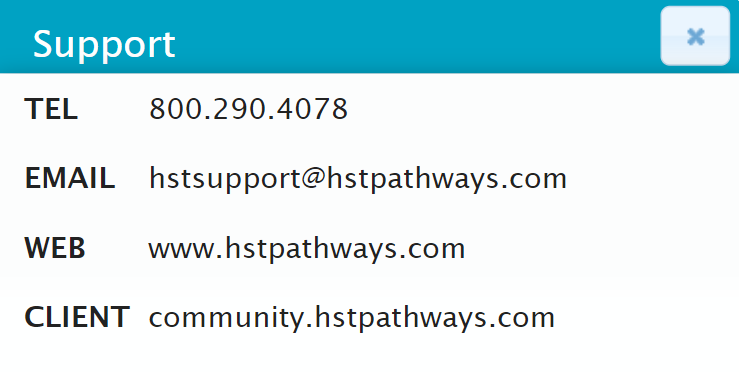
HST eChart Build
When contacting support, it is often useful to know which build of HST eChart is running.
To determine the HST eChart build:
• Tap the Help button in the HST eChart toolbar.
• Tap the About button.
• A flyout will open that displays the build date and time.
Help Center
Tap the Help Center button to open the browser-based help files.